Third Party Funded Payments Explained
Locations offering third party funding to their customer can now do so in Merchant Ag. Locations will need to create or edit a Payment Option for Third Party Funding to assign to Customer accounts, to select when settling transactions and will utilize the new menu option Third Party Funded Payments to move transactions from Accounts Receivable to the specified General Ledger account.
Grant Access
Verify that any User Profile modifying or creating Access Payment Options has permission Level 1 and if processing transactions with the new menu, permission granted in Merchant Ag FIN > Admin > System Security > Access User Profiles > select a Profile > Security tab > Accounts Receivable > Third Party Funded Payments with the Level set to 1 for access.
Edit Customer Accounts
Reference the Payment Option on the Customer account on the AR Trans tab. By setting the Payment Option on the customer account, it becomes available when settling transactions.
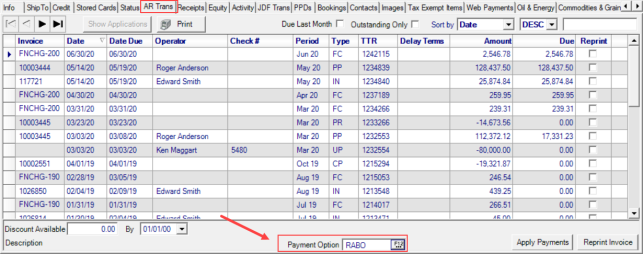
Restrict Payment Option Changes
Use the parameter found in Merchant Ag PM > Admin > Installation > Access Parameters > Accounts Receivable row > Options and select Disallow Edits to Payment Options to disable the ability to edit the payment option on the AR Transaction tab once set.
Transfer Transactions to GL Accounts
Use the new menu option Third Party Funded Payments found on the AR menu to move transactions from Accounts Receivable to the General Ledger account specified on the Payment Option. See Third Party Funded Payments for more details.